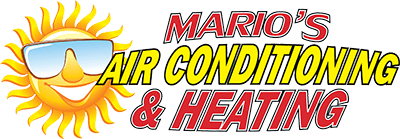How Do I Reset My Thermostat?

There are three components in homes that have changed civilization forever: the first was indoor plumbing, the second was electricity and the third was HVAC. They are all complex systems and for HVAC units, the motherboard of it all is your thermostat. If you feel that your AC isn’t turning on when it should – or turning on when it shouldn’t – you might want to try resetting your thermostat.
Reasons to Reset Your Thermostat
There are multiple different types of thermostats on the market, but they all serve the same basic purpose: to regulate your home’s internal temperature and comfort.
A common frustration we are seeing more and more is that people are getting frustrated with their ‘Smart’ thermostat like a Nest. Smart thermostats take in a lot of data and use that to anticipate the best temperature for your home to be. For example: if they see that you tend to leave your home at 77 in the day when you’re at work but bring it down to 72 when you are going to bed, they will automatically adjust the temperature for you.
The problem comes from when the thermostat factors in peak energy demand (and thus peak costs) into your habits. During a heat wave it can feel like your thermostat has a mind of its own and doesn’t want to let your home cool down.
If it feels like you’re having issues with your thermostat and HVAC system properly communicating, you could try resetting your thermostat.
How to Reset a Thermostat
The trouble is – each thermostat is unique. The general process is the same, however. When you reset your thermostat, you are returning it to its original factory setting. In essence, you’re wiping the slate clean so your system can start afresh.
For the most accurate information about resetting your home’s given thermostat, consult the manufacturer’s directions. If you don’t have them handy, you should be able to find them online (or call us at Mario’s AC for help).
Many programmable thermostats require you to remove the batteries or do a battery flip-flop for about five seconds before reinserting them the normal way. Some digital thermostats also have a reset button you can hold for five+ seconds.
Alternatively, you can reset the circuit breaker for your AC unit. Once you find the circuit breaker, turn it to the “off” position and wait at least 30 seconds before turning it back on. Make sure the actual AC system is also off before doing anything with the circuit breaker.
If you’re still having issues troubleshooting your thermostat after resetting it, just give us a call at Mario’s Air Conditioning & Heating. You can reach us at 727-843-9598. We help homeowners and businesses throughout the Tampa metro area with all their cooling and heating needs.